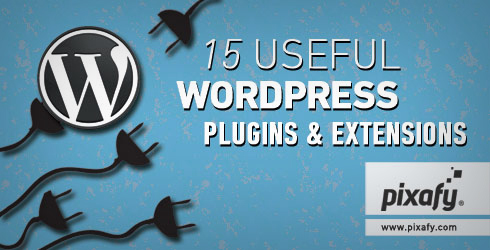
[series_block]
This post is part of a series on “Useful Plugins and Extensions”:
[/series_block]
Do you use WordPress for your website? If you do, chances are good that you use at least a few plugins. Part of what’s fantastic about a CMS like WordPress is the robustness of the plugin ecosystem, allowing you to pick and choose which functionalities to install without having to weigh your system down with pre-installed bloatware that you may not need. And with over 25k plugins (and counting!) in the WordPress Plugin Directory, you have a tremendous number of options that can help you add serious extensibility to your site!
But with so many great choices, you might feel overwhelmed. To help you get a handle on some of the essential plugins and extensions available to WordPress users, we asked our Pixafy team to talk about some of their favorites WP plugins.
Here’s a list of 15 useful plugins and extensions for WordPress:
- Magic Fields

A nifty WordPress CMS plugin that focuses on allowing you to create easy custom fields, Magic Fields greatly improves WordPress flexibility. You can choose between 15 types of custom fields including image, multi-line, checkbox, audio, file, color picker, drop down, and more. Its feature-rich yet user-friendly interface makes it both a powerful tool and simple to use for the end user. - Akismet

The mother of all spam-busters, Akismet is a great tool to fight spam. It actually comes pre-installed in WordPress, and with good reason! Spambots and spammy posters are a huge nuisance for site owners who want to connect in an authentic way with their audience. All those spammy, irrelevant messages telling you how you can “lose weight with this diet!” or where you can “buy these horrible knockoff shoes!” can get a bit distracting. Thankfully, Akismet rescues you from an influx of these annoying messages and reduces your workload in moderating and removing these unwanted comments. - WP Missed Schedule

One of WordPress’ great features is that it allows you to schedule posts to be auto-published at a day and time you specify. For bloggers and folks who need to be away or just want to get ahead in their editorial calendar, scheduling can be a godsend. That is, unless something goes awry and you realize that some of your posts were not published while you were away! WP Missed Schedule is a useful plugin that looks for pieces that missed their scheduled posting time, and then publishes that post properly. - bbPress

Bulletin boards can be a great way to allow your visitors to share and interact within a community. With bbPress, you can readily implement such a bulletin board system that allows for useful add-on features through WordPress’ plugin system. - WP Total Cache

WP Total Cache helps to increase server performance and reduce download times, which in turn improves the user experience of your site. This WordPress Performance Optimization (WPO) framework helps to improve page speed using caching. - Crayon Syntax Highlighter

Crayon Syntax Highlighter is built in PHP and jQuery. It supports customizable languages and themes, and can highlight from a URL, a local file, or WordPress post text. It’s a really neat and simple implementation of code snippets within WordPress, with tons of fun features! - Disqus Comment System
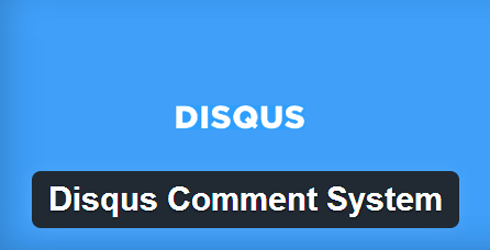
Disqus Comment System is a handy comment system for your WP that is hosted and powered by Disqus. This WordPress plugin integrates using the Disqus API, syncing with WP comments. It’s also SEO-friendly, with comments indexable by search engines. - Social

A lightweight plugin that seamlessly integrates with social networking sites Twitter and Facebook, Social is brought to you by MailChimp. When you publish a new post, you can choose to auto-broadcast a message to any authenticated accounts with the blog or current logged-in user. - Contact Form 7

Using forms like “Contact us!” or data captures is a popular way of adding some interactivity to your site. The Contact Form 7 plugin makes it a breeze to create all kinds of forms that can be customized without super-technical knowledge. It even comes with CAPTCHA to deter auto submissions from bots. - Twitter Tools

A plugin that integrates with Twitter, Twitter Tools allows you to connect multiple Twitter accounts (via Social). You can archive your tweets from your Twitter accounts and even create a blog post from each of your tweets. - All in One SEO Pack

WordPress SEO plugin helps you automatically optimize your WordPress blog for search engines, providing support of Google Analytics, custom post types, advanced canonical URLs, auto meta tag generation, and more! - Google Analytics for WordPress

The Google Analytics for WordPress plugin lets you easily track your blog with tons of metadata, like views per author and category, automatic tracking of outbound clicks, and pageviews. - The Types
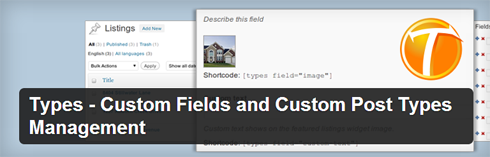
The Types is a free extension for WordPress by onTheGoSystems. It’s great for customizing the WordPress admin by including content types, custom fields, and taxonomy. It’s a useful time-saver that makes WordPress very powerful for content management. - WordPress Backup to Dropbox

One unlucky day when something goes terribly wrong, you’ll be ridiculously happy that you made regular copies for your website! Created to give you a great backup solution, WordPress Backup to Dropbox is a plugin that auto-uploads your entire site to Dropbox, including all files and the database. It’s great for smaller sites and free for basic usage. However, they offer premium options that you can upgrade to. - Shareaholic
 Shareaholic is a useful social bookmarking menu tool that lets your readers easily discover and submit your articles to various social sites. You can customize which social networks show up as buttons for sharing. A great feature is that it automatically includes your post’s title and Twitter handle that you can set up. Additionally, it’ll show a few related posts with images to entice your readers to click on your older articles.
Shareaholic is a useful social bookmarking menu tool that lets your readers easily discover and submit your articles to various social sites. You can customize which social networks show up as buttons for sharing. A great feature is that it automatically includes your post’s title and Twitter handle that you can set up. Additionally, it’ll show a few related posts with images to entice your readers to click on your older articles.
Stay tuned as we bring you our favorite plugins for Magento!
What are your essential, favorite WordPress plugins and extensions? Share them in comments, or tweet us @Pixafy!



