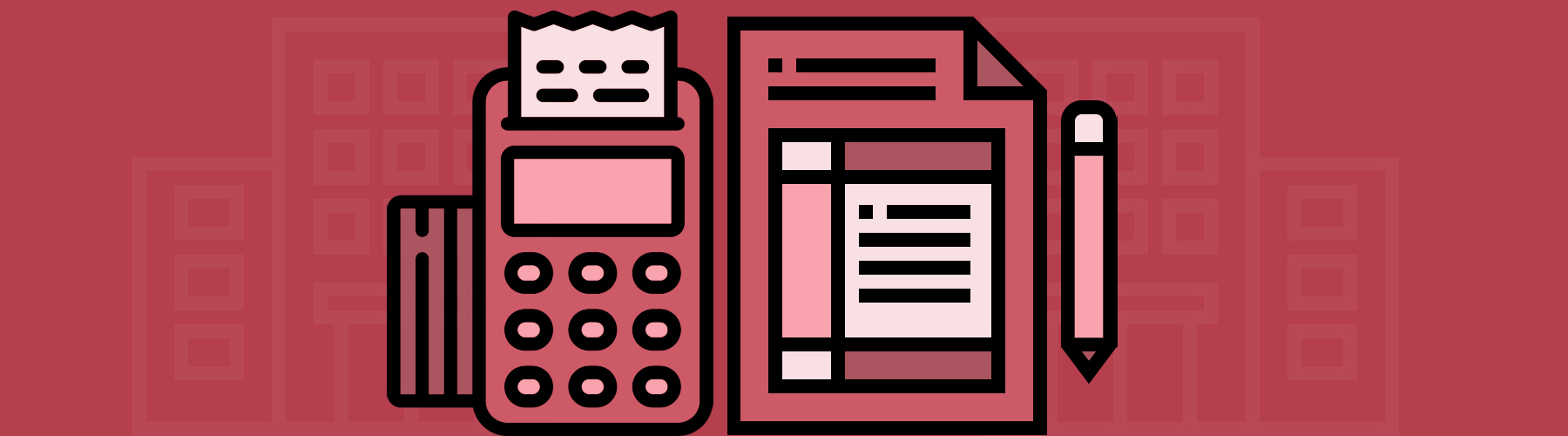Invoicing is an often overlooked touchpoint. After all, it’s nestled between two, arguably more important functions of ordering and shipping which both directly affect the customer. However, without an effective invoice process, there would be no seamless transition from ordering to shipping.
Having an effective invoicing process is crucial for collecting payment information, triggering shipping in a timely manner and keeping accurate financial records. One flaw in the system could result in delays in collecting important payments and shipping that can leave B2B customers feeling aggravated that a supposedly streamlined process has been halted.
Today, many businesses have automated their invoice processes to improve its accuracy and avoid common mistakes that could occur manually. Even if your business’s invoice process is automated, if it’s not integrated between front and back-end systems then it’s still not as effective as it could be.
B2B customers expect a seamless shopping experience from your business, and no touchpoint that has the potential to affect their experience should be ignored. Keep reading to learn how integrating your ERP and eCommerce systems can help streamline and organize the invoicing process to the benefit of your business and the customer journey.
Best practices for B2B invoice processing
Invoicing is a critical component of your everyday business operations. Being able to process payments correctly may sound easier than it seems, so let’s explore some of the best practices for invoicing to show how integration can benefit them:
Send it as quickly and accurately as possible: As the first step in accounts receivables management, it’s of the utmost importance to send and receive invoices as quickly and accurately as possible to properly manage your cash flow. Ultimately, if your customer never receives an invoice, your business will never get paid (or everything will be delayed trying to figure out what went wrong). Keeping invoices moving in a timely manner ensures your business receives payment and your customers know what exactly they’re paying for.
Keep all invoices in an organized system: Forecast recommended storing all your invoices in one centralized place. Having all your records on hand – for both past and present transactions – helps your team when they need to look back at customer history. You can review when a customer received an invoice and if it was paid so you can send a gentle reminder for them to pay.
Ensure you’re documenting all necessary information: Invoices require more information than just customer payment information and names. They must include information on the order, totals, due date, company name and other important payment terms that affect how the order will be processed and subsequently shipped.
Use invoices to improve the customer relationship: Even if invoices seem to be in the background of customer relations, they are an opportunity to connect with your consumer. Momentum suggested using the invoice process as an extension of the customer relationship. Send simple, yet personalized invoices to customers, friendly reminders to collect payment, and finally, a thank-you note when done.
The importance of ERP and eCommerce invoice integration
All of the aforementioned best practices of invoicing can only be achieved by integrating your business’s ERP and eCommerce systems. When your invoice system is connected to front and back-end processes that include customer and order information, keeping track of payments is a breeze.
With these two essential systems working seamlessly together, you have all the information on the customer, order and payment method that you need to create a complete and accurate invoice. As the system automatically updates with new information, your invoices will reflect that so there will be no mishap of sending the invoice to the wrong customer.
Furthermore, having front and back-end systems integrated allows you to keep all invoicing information in one convenient place no matter how or where a customer places their order. As you will see, a solution that opens the flow of information between ERP and eCommerce systems can help your business organize and optimize its invoicing process.
How invoicing works with Pixafy’s erpCommerce™
With assistance from the subject matter experts at our sister company Net at Work, Pixafy created the erpCommerce™ solution to integrate two essential systems to enhance the B2B customer experience. With ERP as the core value add, B2B enterprises can enhance customer touchpoints to improve their business. Even though invoices is often a process that is overlooked, we saw how our standard solution could be the jumping-off point to improve methods and be tweaked at a later date to include customized workflows.
While invoices is a relatively simple touchpoint, we created a standardized process that can be deployed quickly to immediately improve the process. For B2B and B2C customers, the invoicing process begins when an order is placed in the system. Any posted invoices for orders in Sage that are associated with orders placed on Magento will be synced over to Magento’s customer invoices entity.
Users can be granted access to review the invoice history in Magento from “My Account” and then “My Invoices” section. In this section, authorized users will be able to view:
- Web Invoices: Review all invoices associated with orders placed on the web. These invoices were originally created via Magento and are considered native Magento invoices. You will find these invoices in Magento under “My Account” → “Order History” → {select a specific order} → “Invoices.”
- Sage Invoices: Find all invoices associated with orders placed on the web that were created via Sage. You can find these invoices in Magento under “My Account” → “Order History” → {select a specific order} → “ Sage Invoices.”
- All Invoices: For a comprehensive look at all invoices, find a complete list of both Sage and Web invoices at your fingertips.
It’s important to note that imported Sage invoices will always be associated with a specific order and customer ID.This will only be visible to the customer who created the order and any members of the company who is designated at a level higher than the current user or otherwise authorized to view all orders. For a refresher on erpCommerce™ ordering processes, review our previous blog post in the series that covers integrating this other crucial touchpoint.
Automatically filing invoices in this way and being able to sort them allows your internal teams to stay organized and on top of payments easily – no more manually wading through invoices to collect your hard-earned sale. All the while, your customers will continue to experience the seamless journey they have come to expect from your brand.
While the above details how our invoice touchpoint works with our standard erpCommerce™ solution, it’s a scalable process that is able to accommodate alternative workflows on a business-by-business basis. Custom functionality can allow parent users, like those in the finance department, to review all invoices while that information is hidden from other users. Additionally, the invoicing process itself can be customized to further identify the sources of the order and determine payment terms.
Connect with us today
An organized invoicing system helps create a seamless customer experience, and Pixafy is here to help you achieve it. While our standard solution can be deployed quickly, we also take the time to discuss your company’s business processes and expectations from integration so we can provide you with the best product possible. Our unique erpCommerce™ solution can work with additional ERP systems to help your business, so no need to worry about barrier to integration.
Contact us today with any questions you may have about invoicing or to learn more about our erpCommerce™ solution.
For other installments in our Standard Touchpoint Series:
Why ERP And ECommerce Pricing Integration Is Crucial For B2B Companies
The Benefits of Streamlining Inventory with erpCommerce™ for B2B Companies
The Importance Of Product Integration For B2B Companies
Integrating Your Organization’s Most Complex Touchpoint: Customers
How ERP And ECommerce Integration Support A Seamless Ordering Experience